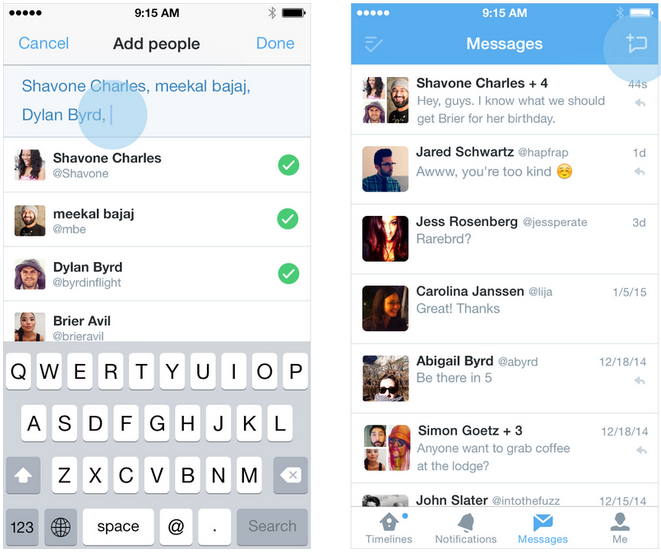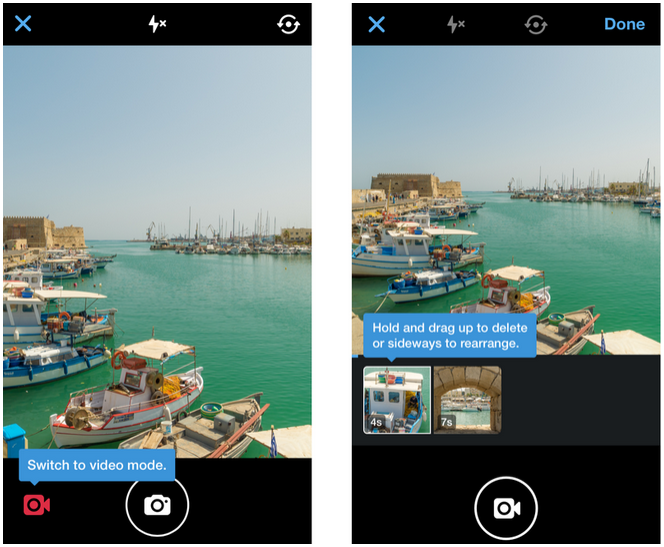It’s
been 4 months that Apple launched IOS 8 and recently few days back latest
update of IOS 8 was IOS 8.1.3 which has some minor fixes and little additional
features for the users. You might be using IOS 8 but this below information
would help you to make the most excellent use of IOS 8. So, how to make most of
IOS 8
BE FAMALIAR WITH YOUR BATTERY
In
IOS 8 user can see what percentage of battery is being used by which app. The
amount of battery depends on which app you largely use it. Previously it was just
showing percentage but now it shows accurate percentage along with the app.
In
my case Facebook and Whatsapp are on top as being addicted to social media. If
you find any apps which is shown you can double tap on the home button and
close the apps.
Where is it?
Settings
è
General è
Usage è
you would see option Button usage. Tap
on it so you would see list of apps under it.
HANDS-FREE SIRI:
Hold
down home button so that Apple’s built-in voice assistant, Siri would be at your service.
Where is it?
Settings
è
General è
Siri è
Tap to ON it. Now you can say “Hey Siri” and can ask your questions. So you can
do is set your reminder or alarm or search anything on internet. If you are
driving you can use this service to make a call.
What
can you do more with SIRI?
CATCH THE PLAYED SONG
It
has integrated with music-reorganization popular service such as Shazam. It can
listen to the playing music and identify which song is being played. To find
out the name of the current song played as Siri “What’s Playing”? Siri would listen
to music for a while and it would give the name of the song in result along
with artist and also a link from iTunes.
ARE YOU SHOPPOHOLIC?
Then
Safari has reduced one step while shopping. If you are shopping from safari browser,
while you are on payment screen and when it comes to entering credit card info
you have option of scan credit card in the safari browser. Don’t worry as
camera would not click the picture it would just scan credit card info along
with expiration date. Only thing you need to enter is the security code.
DIFFERENT KEYBORAD
With
the help of IOS 8 users can get a personalized and customized keyboard. The in-built future of keyboard is ok as we
all have many issues with the auto correct feature. One of popular app(Which is not free) Swype allows user to type while dragging
your finger across the keyboard.
Another
app is Swiftkey this is app which
helps you in changing look of keyboard form black and white to something trendy
as per your personality.
STYLISH CAMERA
In
IOS 8 there are advance features of camera also along with one vide feature of
time-lapse. In camera feature it has now a self time of 3seconds and 10seconds
so for the selfie lover you can make the best out of it. User can now also
control the exposure of picture, tap on screen to focus there would be a yellow
box along with a line, just move line up to increase the exposure down to
decrease it.
Time-lapse
video to get this swipe to last in camera app and on right side this is the end
option. Keep your hand steady and record the video, when you play you would see
the feature of this option.
My
tip to get better time-lapse video is to keep your phone on a stable ground and
use headphones to start and stop the recording of video.
You
must be using IOS 8 since time it has launched but after going through this, I
am sure you would make most of it.
Shout this to other Iphone user who use IOS 8 but unaware to make most of it.
Also see: Whats app on browser. HOW?
Be
techy be canny be update