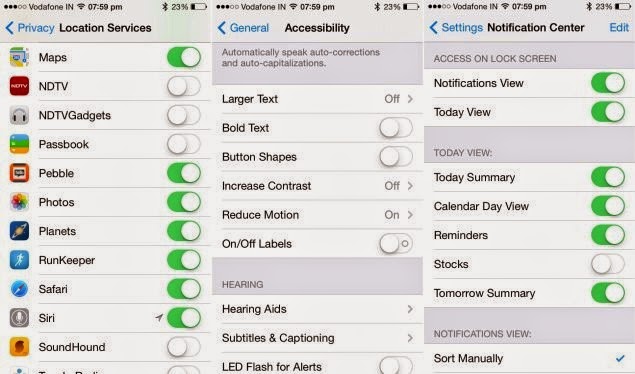After the update of IOS 7,
many users have experienced reduction in battery life. As per posts across the
net and Apple’s own tech support forum has added that battery life do affects
as per the usage of different people.
So
how to save Battery life and use it optimum?
Here
are some few Tips to have glance on.
Essentials
apps are be turned off
Bluetooth and Wi-Fi these
are two most important apps to be considered when it comes to battery optimization.
Turn both the apps OFF when you are not
in need of them, else battery would be drained out.
You can also turn off your
cellular data, by Going to Settings ==> Cellular and turn the
slider to off side.
If you turn off your cellular data you won’t receive any
kind of E-mail notifications, much needed what’s app messages and other alerts which
are exchanged via internet.
Some of the apps need to continuously
run in background so that you are updated with the notifications. You can turn them off when you don’t need
updates from a particular app like say News. You need news notification only in
the morning or at night to have knowledge of the things going around. You don’t
need to have updates every hour, it would be irritating and at cost your
battery is being used.
You can turn off the
background app refresh by following the steps
Settings ==> General ==> Background App Refresh
Select from the apps which you
want to keep off.
Location
tracking
It is useful, but again if
you want to use your iPhone for whole day on a single charge turn them off and
the apps which use your location.
How to turn your location
off?
Go to Settings ==> Privacy ==> Location services and swipe
slider.
Turn
of the visual effects
IOS 7 has introduced ample
of visual effects, animations for screen transitions and wallpaper that moves
as you tilt your device.
These can also be turned off
Settings ==> General ==> Accessibility ==> Reduce Motion
Be smart enough and when you
don’t need screen brightness, adjust brightness as it also affects battery too.
Still
battery drains faster?? Restore, Reinstall and Reset.
If any of the above tips
implemented and didn’t work out then it’s time to try resetting your phone.
Reset can be done
Settings ==> General ==> Reset
For full reset of your
device plug into PC or MAC and using iTunes you can reset it. After this a
fresh copy of IOS 7.1 would be installed on your device.
Verdict
Take care when you install
apps don’t install unnecessary apps which consumes battery more.
Charge your device till the battery is 100%
over charging may harm your device life. Stay safe and save environment using electric
at economical level.
Be in touch to get updates
of more iPhone 6, IOS 7++, and tips to enrich the performance and life your
device.
Image courtesy: ndtv gadgets