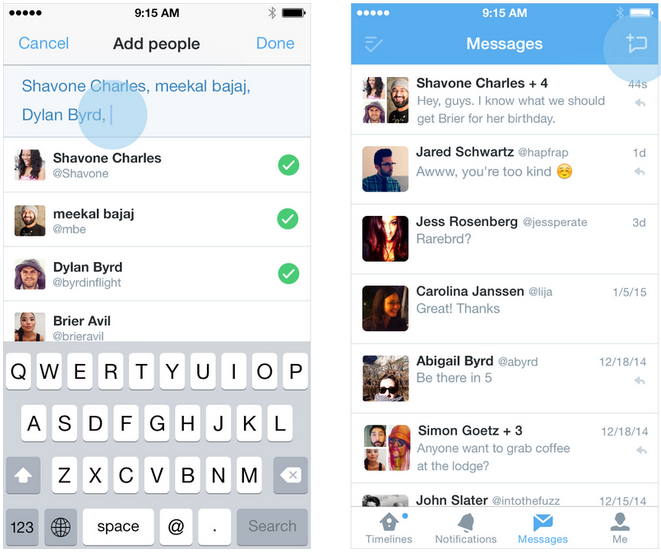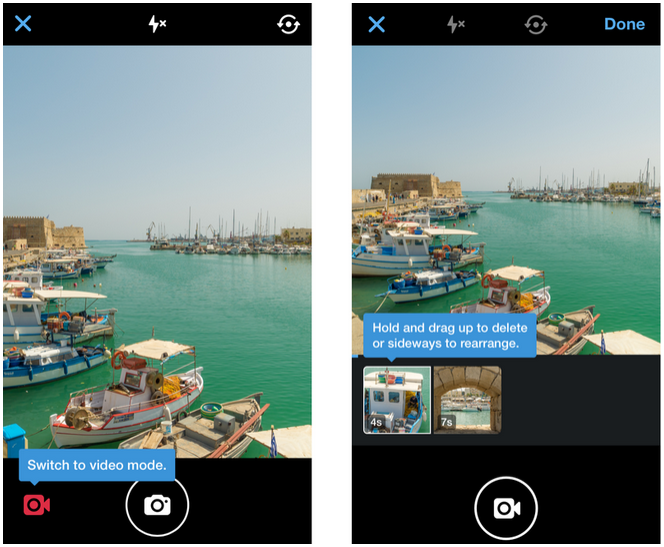No more additional application on your phone in
order to pay debts or send money to friends, families and relatives. Thanks to
the newest feature of Facebook. Payment feature for Facebook Messenger
allows user to send money by connecting your Visa or Master card. Tap on the $
button to send money to a person. This feature is available on IOS, Android and
on the desktop with no additional fees. Initially, it would roll out in the US
and in upcoming months to other parts of the world.
No Dependency
Previously, when it comes to
payment one word comes to our mind “PAYPAL” but with the help of payment
feature for Facebook Messenger Facebook has made its own platform.
Transaction taking place with the help of this would be encrypted and they are
kept in a secured environment different from the normal network environment.
With this feature the other payment competitors in P2P like Google Wallet,
Venmo, PAYPAL and others need to re-think again for any innovative actions.
As per Facebook’s product
manager for the feature added words that they are not building this payment
feature for their business purpose, it is provided absolutely free. They just
want the messenger feature to be more useful, delightful and ease for the
users.
How this feature works?
Once the messenger is
updated user would be able to see the $ sign on the messenger window where the
user types text.
- Tap on the $ sign
- Facebook would ask you to enter debit/credit card details
- For additional security IOS user can set a Touch ID and other users can set a passcode for the same.
- Now fill the transferable amount
- Select person and hit the pay.
We hope that this feature is
stable and if the time is lessened for the receiver to receive funds more users
would use this feature for sure.
Also see.. Yahoo says "No to remember password".. Read this.
Shout out your comments below..
Also see.. Yahoo says "No to remember password".. Read this.
Shout out your comments below..